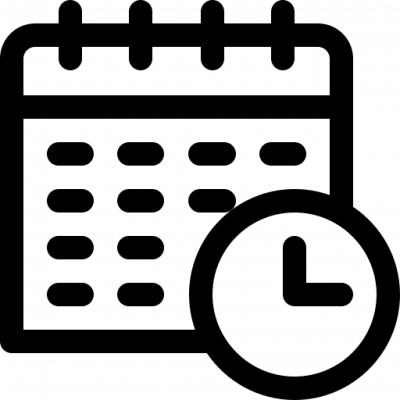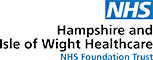Patient Area
Building Resilience
These are the resources to accompany our Building Resilience with Long-Term Conditions webinar course.
If you've not yet attended one of our Building Resilience webinars, simply visit our italk Health page to find out more and book your place.
If you are currently attending a Building Resilience course, you'll find the resources for each session in the menu to the left, and further information about the course below.
Session 2: The Body and Mind Link
Session 3: Avoidance and Boom & Bust
Session 4: Helpful and Unhelpful Action
Information
Our Building Resilience webinar course has 6 sessions. Each session is 1 hour 30 minutes long, with a break halfway.
We ask that you attend at least 4 sessions.
If you're unable to attend a session, simply contact us to let us know.
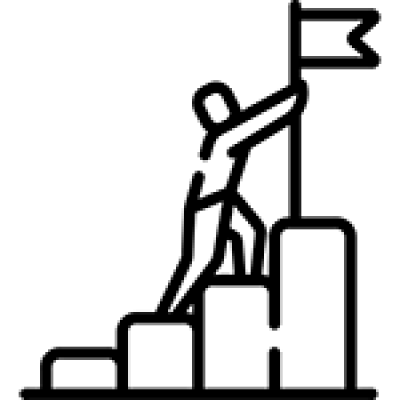
Building Resilience aims to equip you with the skills to manage the impact of your long-term physical health condition on your life and feel more like you again.
We'll cover:
Why we feel low, or overwhelmed, and what we can do to feel better.
How our daily routines, the food we eat, and our habits can help or hinder our mood.
How our mood affects how we manage our physical health condition, and what we can do to feel more in control.
How to spot and challenge those unhelpful thoughts that pop up when we're stressed or down.
How to keep up the progress we've made during this course, stay motivated, and move forward.
Between each session:
We'll suggest actions you can take to put what you're learning into practice.
After the course:
We'd like to call you a few weeks after the course to see how you're getting on. This is your choice.
In the final session we will ask you if you'd like a review call and set a date if you do.
We will also send a feedback survey to see if there's any way we can improve our service.
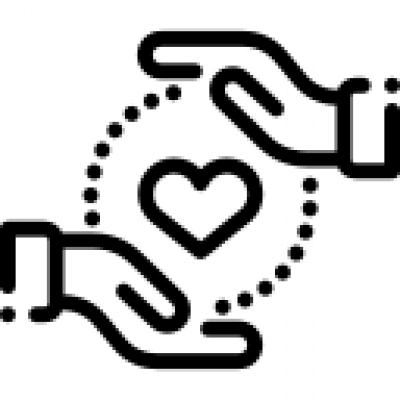
Building Resilience aims to empower you to work on your recovery independently, so we allow you the space to do this, and we do not routinely monitor your progress.
During the course, if you begin to feel that Managing Moods is not for you, that's ok.
Simply contact us and we will be happy to talk through other options.
We will send you a questionnaire each week to check in with you. If you do not receive this, you can complete the questionnaire using this link.
This questionnaire helps us to check in with your safety and helps make sure we are supporting you appropriately.
If you have thoughts of harming yourself or others please contact your GP immediately.
If you need to talk at any time, call Samaritans on 116 123.
See our page on urgent help.
How does a webinar work?
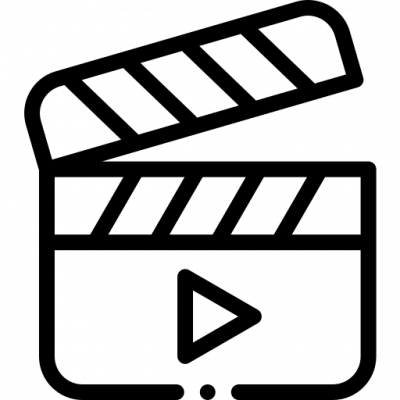
Attending our Building Resilience webinar course is a lot like watching a video online
The presenters and other attendees won't be able to see or hear you
When you click the link to join us, the session will start by itself, with no fiddly steps.
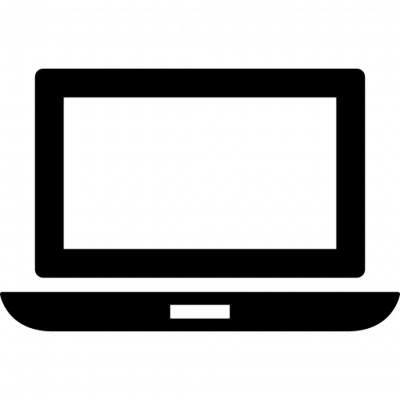
You can attend using your computer, laptop, smartphone or tablet.
You won't need a camera or microphone.
You will need a stable internet connection,
and set the volume on your device to a comfortable level.
We recommend downloading Zoom for the best experience if joining from a computer or laptop. Go to www.zoom.us and click "Sign Up It's Free".
You will need to download the Zoom app in order to join from a tablet or smartphone.
It's called "Zoom Cloud Meetings" and you can download it free in the place you usually get your apps.
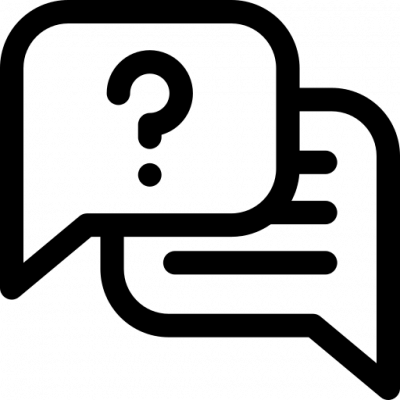
You can ask questions at any time during the webinar using the Question and Answer (Q&A) feature.
We will also pause at times for you to ask questions or take a short break.
We will do our best to reply to your question privately, so that other attendees will not be able to see your question.
However, please be aware there is a small chance of technical issues that would mean that other attendees are able to see your screen name, your question, and our answer.
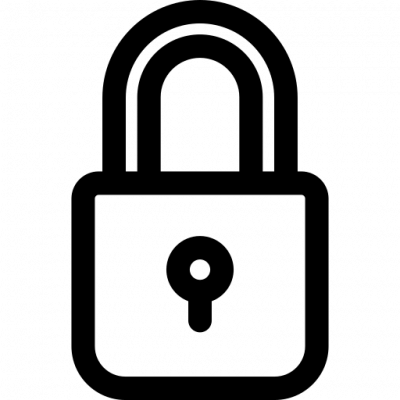
During the webinar, the presenters and other attendees will not be able to see or hear you.
Attendees will not see a list of the names of other attendees.
We use Zoom for our webinars.
When registering for a webinar you will be asked to provide your name and email address to Zoom.
See their privacy policy for information on how this is used. If you do not consent to provide your name and email address to Zoom to be used in the ways detailed in their privacy policy, we can discuss other treatment options with you.
We may make a note of questions you ask in your confidential patient file, to help us support you.
See our privacy policy for more information.
 Menu
Menu