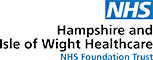Patient Area
How to Join your Breathing Space Class
All the information you need to join your Breathing Space class.
How to Join Breathing Space
There are three simple steps to joining our Breathing Space class:
- Register: Once you've got your registration link (see below), register to get your joining link by email.
- Check in: The day before the class, we’ll send you a questionnaire by email to check in with how you’re feeling. Please complete this questionnaire before the webinar starts.
- Attend: On the day, just click your joining link and the session will start.
Tip: If you have any difficulty joining us, simply email hsiccg.italkweb@nhs.net or call 023 8038 3920 and we’ll do our best to help.
Please aim to arrive a few minutes before the session starts. You will be held in a virtual meeting room until the start time.
How to register
For security reasons, we ask all patients to register in advance for the Zoom webinar. Once you've registered, you'll receive your joining link by email.
You will get your registration link in one of two ways:
- Booking directly online: If you booked online, you will find a registration link in your confirmation email. The link is called "Book Webinar Online" and will be at the bottom of the email alongside the dates and times of the course.
- Talking to us: If you have been talking to us on the phone, we will email you a link to register for the session. This can sometimes go to your 'junk' or 'spam' folder, so check there if our email doesn't arrive straight away.
When you click the link to register, you will be taken to the Zoom website.
You'll be asked for your name and email address. Please read the Zoom privacy policy for information about how this will be used. If you do not consent to provide your name and email address to Zoom, do not register for the webinar. Instead, please contact us to discuss alternative options.
Popular Questions
How does an online class work?
Our Breathing Space class uses a Zoom webinar, which is a little like watching a live video. We know that many people find it nerve-wracking to join an online session, so we aim to make our Breathing Space class as comfortable as possible. When you join the session, your camera and microphone will already be off, and other participants won't be able to see or hear you, so you can just watch and listen to our practitioners.
One of our practitioners will present the session, and the other will be available to answer your questions in the Q&A feature. The Q&A feature allows you to type in questions directly to our practitioners.
What's it like?
Two of our friendly NHS Talking Therapies Hampshire practitioners will facilitate the session. One will present the class, and the other will usually focus on answering any questions in the chat.
We usually expect around 20 - 30 attendees and there will be some interactive elements, but no pressure to speak if you prefer to watch and listen.
Will people be able to see and hear me?
No. For the comfort of all attendees, our webinar sessions don't use the camera or microphone, and doesn't show a list of attendee names. You will be able to see and hear our NHS Talking Therapies Hampshire facilitators, and type in questions directly to them.
Will I be able to ask questions?
Yes, the Q&A feature means you can type questions directly to our facilitators, and they will respond either by typing a reply directly back to you, or sometimes out loud to share the answer with other attendees. They will never share your name or any other information that may identify you.
Will I need to download anything?
If you join from a smartphone or tablet you will need to download the Zoom App. Search “Zoom Cloud Meetings” in your app store.
If you join from a computer or tablet, you can join in the website version of Zoom, or you can download Zoom from www.zoom.us.
 Menu
Menu