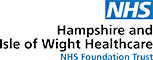Patient Area
How to join our Managing Moods webinars
How to join Managing Moods online.
There are three steps:
- Register: Once you've got your registration link (see below), register to reserve your place on the course. You'll then get your joining link by email.
- Check in: The day before the webinar, we'll send you a questionnaire by email to check in with how you're feeling. Please complete this questionnaire before the webinar starts.
- Attend: The day of the webinar, click your joining link and the webinar will start just like watching a video.
How to register
For security reasons, we ask all patients to register in advance for the webinar. You can do this up to an hour before the webinar starts, as long as there are still places available.
Once you've registered you'll get an email with your link to join the webinar.
You will get your registration link in one of two ways:
- Booking directly online: If you booked online, you will find a registration link in your confirmation email. The link is called "Book Webinar Online" and will be at the bottom of the email alongside the dates and times of the course.
- Talking to us: If you have been talking to us on the phone, we will email you a link to register for the session. This can sometimes go to your 'junk' or 'spam' folder, so check there if our email doesn't arrive straight away.
When you click the link to register, you will be taken to the Zoom website.
You'll be asked for your name and email address. Please read the Zoom privacy policy for information about how this will be used. If you do not consent to provide your name and email address to Zoom, do not register for the webinar. Instead, please contact us to discuss alternative options.
Please use the same name you gave to us, so that we know it's you. Other attendees won't be able to see your personal details, only NHS Talking Therapies Hampshire staff will see your name.
Do I need to download anything?
If you're joining from a laptop or computer:
You don't need to download Zoom when joining from a laptop or computer, but we recommend it for the best experience.
When you click the link to join us, the Zoom website will open and you will see two options:
- Download Zoom
- Join from your browser
If you don't wish to download zoom, click "join from your browser". The webinar will then open as a website, and you won't need to do anything else.
If you choose to download Zoom, we recommend doing this plenty of time before the session starts.
Then, when you click the link to join us each week, the webinar will open in the Zoom software.
If you're joining from a smartphone or tablet:
You will need to download the free Zoom app to join us on a smartphone or tablet.
Search for "Zoom Cloud Meetings" in the place you usually get your apps.
We recommend doing this plenty of time before the session starts.
Then, when you click the link to join us, the webinar will open in the Zoom app.
Do I need to pay for anything?
No. You don't need to pay for anything to attend our webinars.
- All NHS Talking Therapies Hampshire services for patients are free of charge.
- You do not need to pay for Zoom to attend our webinars. If you choose to download the free app, you will only need a free 'basic' account.
Please note: You may have heard that a Zoom free account only lets you meet for 40 minutes. Please be assured this is not the case when joining our webinars. We will have all the time we need.
Further questions?
If you have any questions we haven't answered here, please email us at hsiccg.italkweb@nhs.net
 Menu
Menu